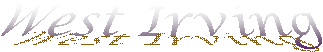|
How to
use the Donation Shopping Cart
| Step 1: The donation
page always you to select more than type
of gift. Once your click the "Add
Cart" button, you must update the
quantity field to change the donation
amount. See example below on how the
update the dollar amount. |

 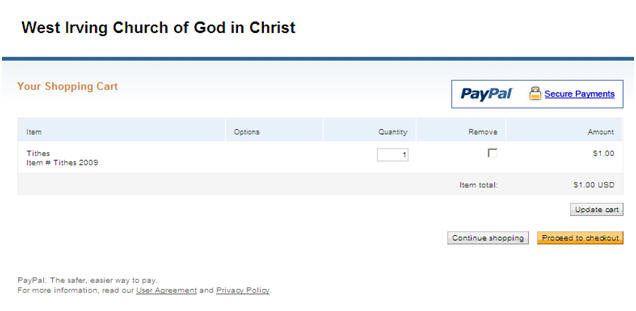
|
| Step 2: If you want to add
additional payment, click the continue
shopping button |
| Step 3: If you want to use the
drop down menus, click the menu and
highlight your choice. In this
example I have selected Women
Conference. Now click the "Add to
Cart" button. Now it is time to
update the dollar amount. Go back to
Step 1 and follow the example. |
|
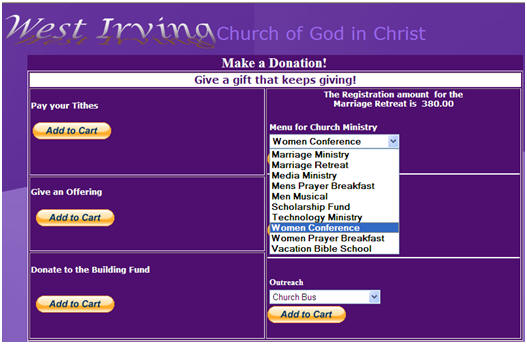 |
| Step 4: Last, repeat Steps
1,2,& 3 until you have selected all your
choices. Then proceed to checkout.
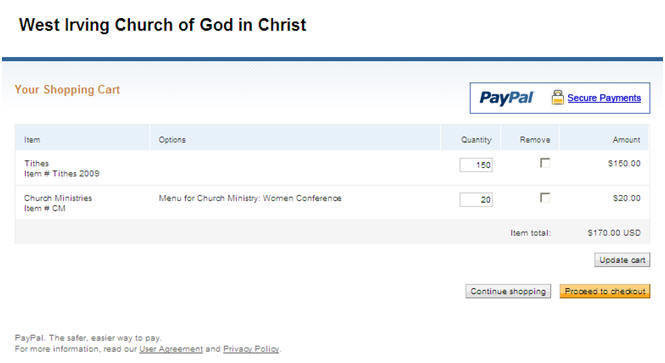 |
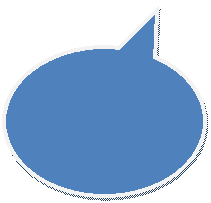
|